Customizing Release Notes
You can customize the generated Release Notes in two ways:
For a single commit / pull request
Editing the Release Notes
After merging a non-release pull request, you can still modify how it appears in the Release Notes.
To do this, add a code block named rp-commits in the pull request description. When this block is present, releaser-pleaser will use its content for generating Release Notes instead of the commit message. If the code block contains multiple lines, each line will be treated as if it came from separate pull requests. This is useful for pull requests that introduce multiple features or fix several bugs.
You can update the description at any time after merging the pull request but before merging the release pull request. releaser-pleaser will then re-run and update the suggested Release Notes accordingly.
```rp-commits feat(api): add movie endpoints feat(api): add cinema endpoints fix(db): invalid schema for actor model ```
Using GitHub as an example, the pull request you are trying to change the Release Notes for should look like this:
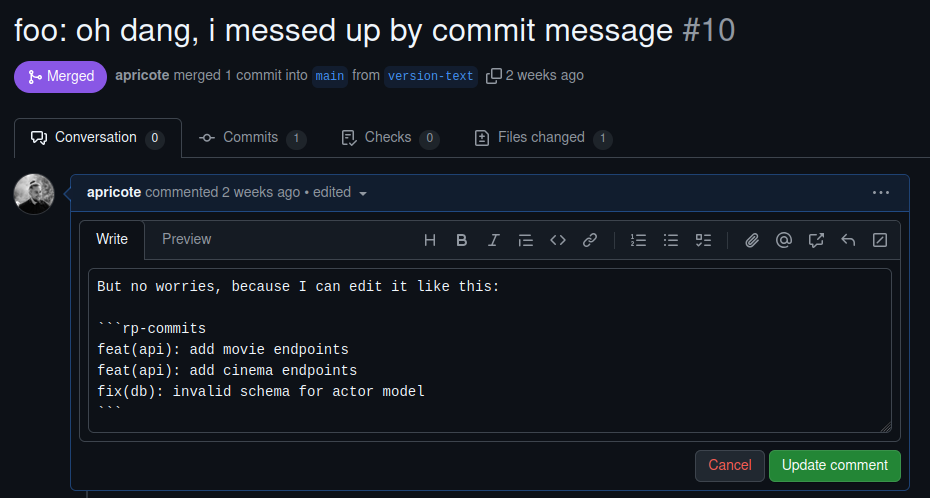
In turn, releaser-pleaser updates the release pull request like this:
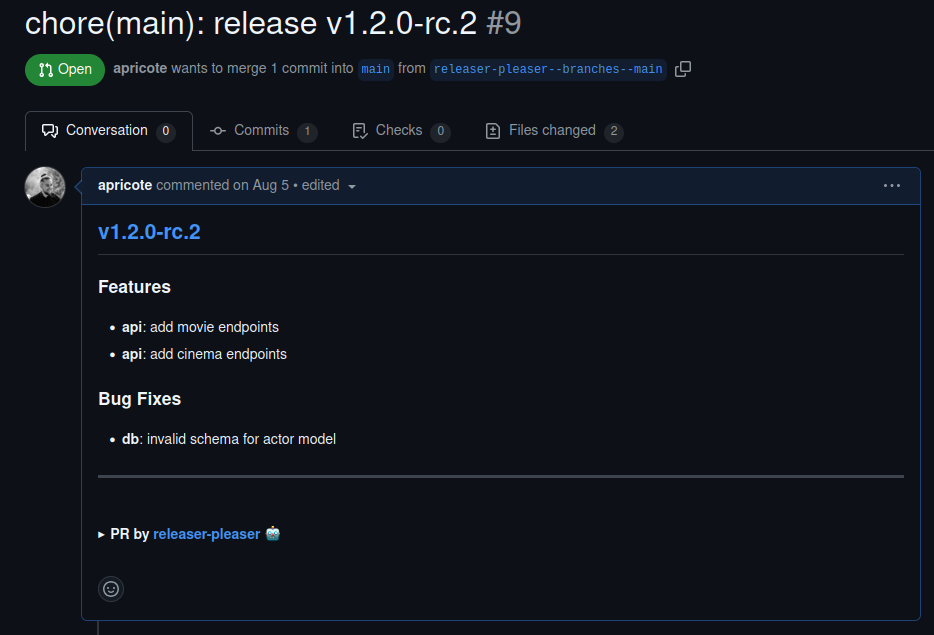
Removing the pull request from the Release Notes
If you add an empty code block, the pull request will be removed from the Release Notes.
```rp-commits ```
For the release
It is possible to add custom prefix and suffix Markdown-formatted text to the Release Notes.
The release pull request description has text fields where maintainers can add the prefix and suffix. To see these fields, toggle the collapsible section in the description:
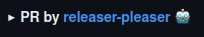
When you edit the description, make sure to put your desired content into the code blocks named rp-prefix and rp-suffix. Only the content of these blocks is considered.
~~~~rp-prefix ### Prefix This will be shown as the Prefix. ~~~~ ~~~~rp-suffix ### Suffix This will be shown as the Suffix. ~~~~
To match the style of the auto-generated release notes, you should start any headings at level 3 (### Title).
Once the description was updated releaser-pleaser automatically runs again and adds the prefix and suffix to the Release Notes and to the committed Changelog:
## v1.1.0
### Prefix
This will be shown as the Prefix.
### Features
- Added cool new thing (#1)
### Suffix
This will be shown as the Suffix.
Related Documentation
- Reference