Introduction
releaser-pleaser is a tool designed to automate versioning and changelog management for your projects. Building on the concepts of release-please, it streamlines the release process through GitHub Actions or GitLab CI.
Features
- Automated Pull Requests: Opens a PR when releasable changes are detected.
- Smart Versioning: Suggests new versions based on conventional commits and semantic versioning.
- Version Reference Updates: Automatically updates committed version references in the PR.
- Changelog Generation: Creates new changelog entries based on commits.
- Automated Releases: Upon PR merge, creates tags and GitHub/GitLab Releases with appropriate messages.
- Version Overrides: Allows manual override of the suggested version.
- Prerelease Support: Offers options to create alpha, beta, or release candidate versions.
releaser-pleaser simplifies release management, allowing maintainers to focus on development while ensuring consistent and well-documented releases.
Relation to release-please
After using
release-please for 1.5 years, I've found it to be the best tool for low-effort releases currently available. While I appreciate many of its features, I identified several additional capabilities that would significantly enhance my workflow. Although it might be possible to incorporate these features into
release-please, I decided to channel my efforts into creating a new tool that specifically addresses my needs.
Key differences in releaser-pleaser include:
- Support for multiple forges (both GitHub and GitLab)
- Better support for pre-releases
One notable limitation of
release-please is its deep integration with the GitHub API, making the addition of support for other platforms (like GitLab) a substantial undertaking.
releaser-pleaser aims to overcome this limitation by design, offering a more versatile solution for automated release management across different platforms and project requirements.
License
This project is licensed under the GNU General Public License v3.0 (GPL-3.0).
Getting started on GitHub
In this tutorial you will learn how to set up releaser-pleaser in your GitHub project with GitHub Actions.
1. Repository Settings
1.1. Squash Merging
releaser-pleaser requires you to use squash merging. With other merge options it can not reliably find the right pull request for every commit on main.
Open your repository settings to page General:
https://github.com/YOUR-NAME/YOUR-PROJECT/settings
In the "Pull Requests" section make sure that only "Allow squash merging" is enabled and "Allow merge commits" and "Allow rebase merging" is disabled.
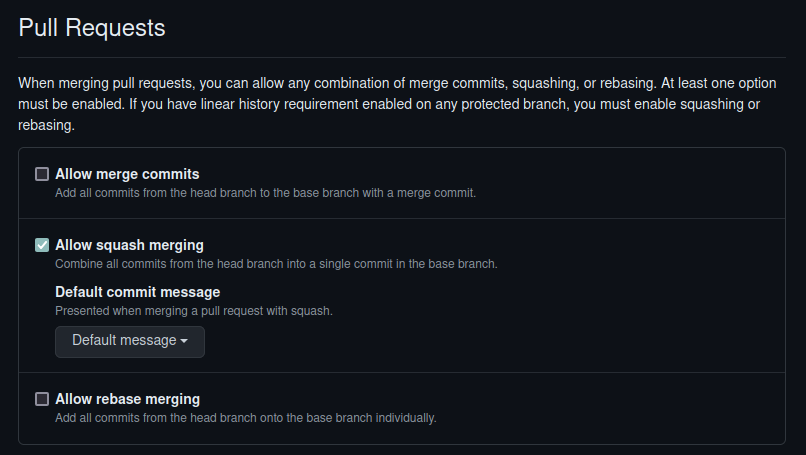
1.2. Workflow Permissions
releaser-pleaser creates release pull requests for you. By default, Actions are not allowed to create pull requests, so we need to enable this.
Open your repository settings to page Actions > General:
https://github.com/YOUR-NAME/YOUR-PROJECT/settings/actions
In the "Workflow permissions" section make sure that "Allow GitHub Actions to create and approve pull requests" is enabled.
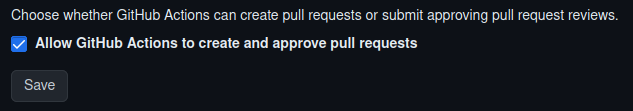
2. GitHub Actions Workflow
Create a new file .github/workflows/releaser-pleaser.yaml with this content. Make sure that it is available on the main branch.
name: releaser-pleaser
on:
push:
branches: [main]
pull_request_target:
types:
- edited
- labeled
- unlabeled
concurrency:
group: releaser-pleaser
cancel-in-progress: true
jobs:
releaser-pleaser:
runs-on: ubuntu-latest
permissions:
contents: write
pull-requests: write
steps:
- name: releaser-pleaser
uses: apricote/releaser-pleaser@v0.4.0
3. Release Pull Request
Once this job runs for the first time, you can check the logs to see what it did.
If you have releasable commits since the last tag, releaser-pleaser opens a release pull request for the proposed release.
Once you merge this pull request, releaser-pleaser automatically creates a Git tag and GitHub Release with the proposed version and changelog.
Related Documentation
- Explanation
- Guide
- Reference
Getting started on GitLab
In this tutorial you will learn how to set up releaser-pleaser in your GitLab project with GitLab CI.
In
releaser-pleaserdocumentation we mostly use "Pull Request" (GitHub wording) instead of "Merge Request" (GitLab wording). The GitLab-specific pages are an exception and use "Merge Request".
1. Project Settings
1.1. Merge Requests
releaser-pleaser requires Fast-forward merges and squashing. With other merge options it can not reliably find the right merge request for every commit on main.
Open your project settings to page Merge Requests:
https://gitlab.com/YOUR-PATH/YOUR-PROJECT/-/settings/merge_requests
In the "Merge method" section select "Fast-forward merge":
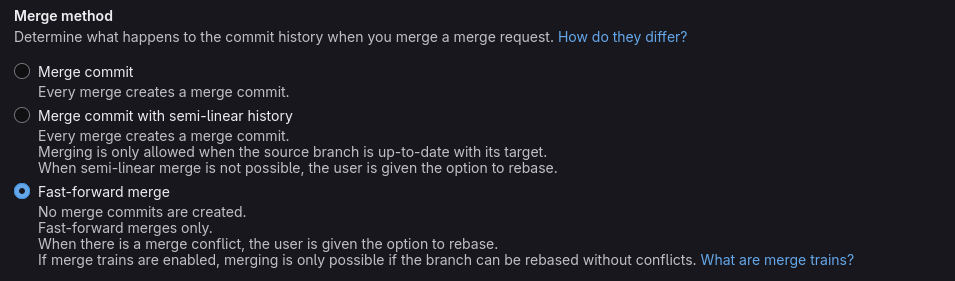
In the "Squash commits when merging" section select "Require":
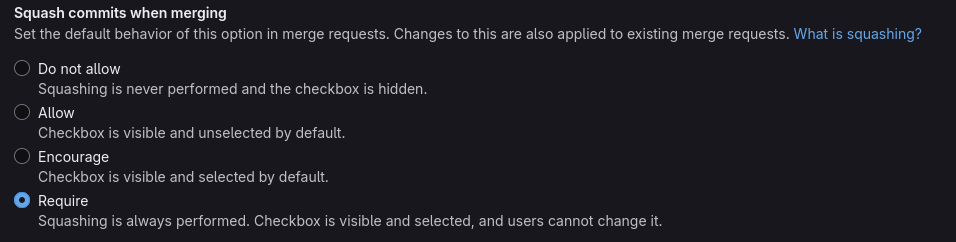
2. API Access Token
releaser-pleaser uses the GitLab API to create the release merge request and subsequent releases for you. The default GITLAB_TOKEN available in CI jobs does not have enough permissions for this, so we need to create an Access Token and make it available in a CI variable.
2.1. Create Project Access Token
Open your project settings to page Access tokens:
https://gitlab.com/YOUR-PATH/YOUR-PROJECT/-/settings/access_tokens
Create a token with these settings:
- Name:
releaser-pleaser - Role:
Maintainer - Scopes:
api,read_repository,write_repository
Copy the created token for the next step.
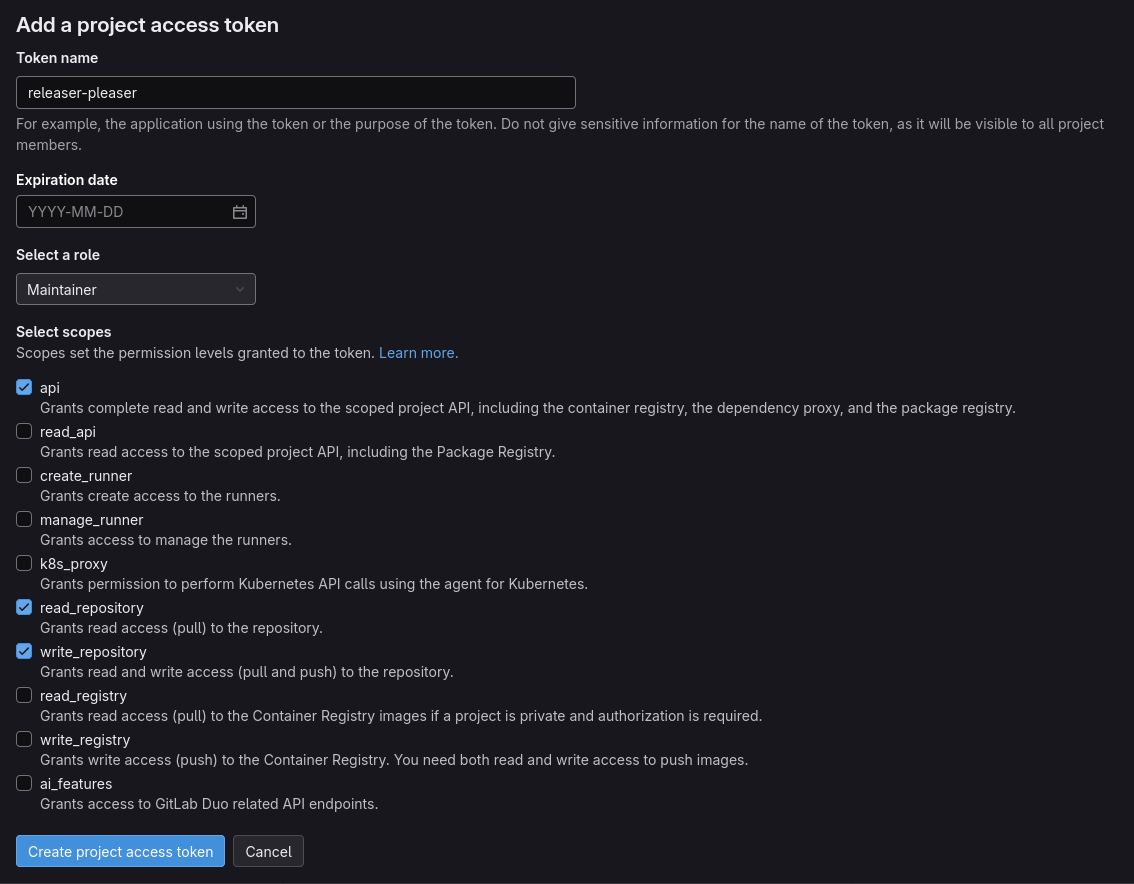
2.2. Save token in CI variable
Open your project settings to page CI/CD:
https://gitlab.com/YOUR-PATH/YOUR-PROJECT/-/settings/ci_cd
In the section "Variables" click on the "Add variable" button to open the form for a new variable. Use these settings to create the new variable:
- Type: Variable
- Visibility: Masked
- Flags: Uncheck "Protect variable" if your
mainbranch is not protected - Key:
RELEASER_PLEASER_TOKEN - Value: The project access token from the previous step
3. GitLab CI/CD
releaser-pleaser is published as a GitLab CI/CD Component: https://gitlab.com/explore/catalog/apricote/releaser-pleaser
Create or open your .gitlab-ci.yml and add the following include to your configuration:
stages: [build]
include:
- component: $CI_SERVER_FQDN/apricote/releaser-pleaser/run@v0.4.0-beta.1
inputs:
token: $RELEASER_PLEASER_TOKEN
You can set the
stageinput if you want to runreleaser-pleaserduring a different stage.
If you want to use releaser-pleaser on a self-managed GitLab instance, you need to mirror the GitLab.com component to your instance. See the official GitLab documentation for details.
4. Release Merge Request
Once the releaser-pleaser job runs for the first time, you can check the logs to see what it did.
If you have releasable commits since the last tag, releaser-pleaser opens a release merge request for the proposed release.
Once you merge this merge request, releaser-pleaser automatically creates a Git tag and GitLab Release with the proposed version and changelog.
Related Documentation
- Explanation
- Reference
Release Pull Request
A release pull request is opened by releaser-pleaser when it detects that there are releasable changes.
The pull request contains an auto-generated Changelog and a suggested next version.
Once someone merges this pull request, releaser-pleaser will create a matching Git Tag and Release on GitHub/GitLab.
Maintainers can fill various fields in the pull request description and through labels to change the proposed release. Some examples of this are: Changelog Prefix & Suffix text and requesting a pre-release (alpha, beta, rc) version.
The pull request is automatically updated by releaser-pleaser every time it runs.
Example Screenshot
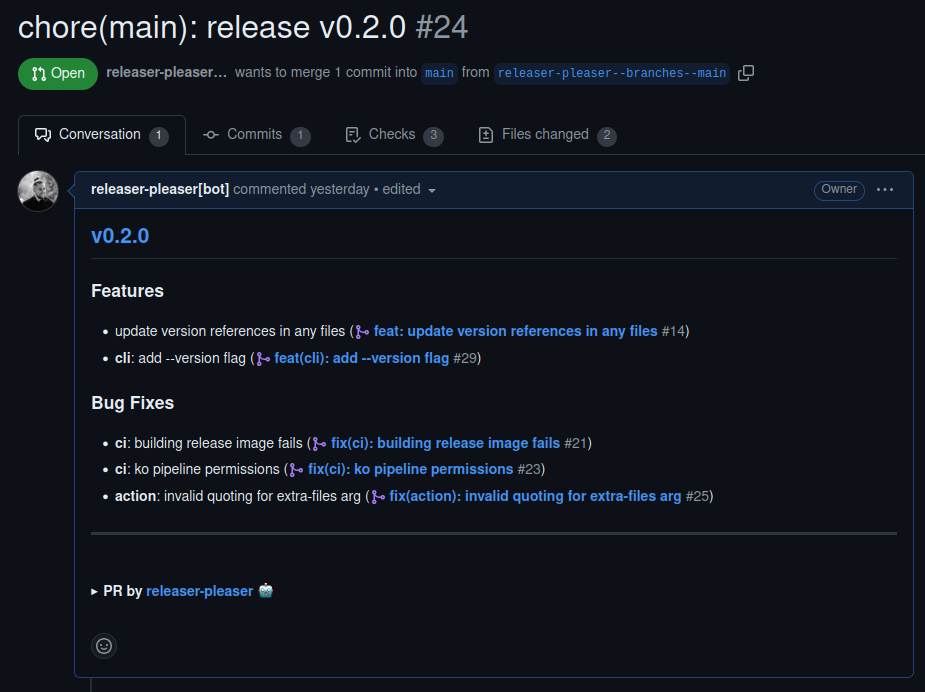
Related Documentation
- Guide
- Reference
Concurrency and Conflicts
Why
releaser-pleaser works on the "shared global state" that is your project on GitHub/GitLab. Each execution reads from that state and makes changes to it. While releaser-pleaser is generally idempotent, we still need to consider concurrent executions for two reasons: avoiding conflicts and saving resources.
Avoiding conflicts
The Release Pull Request is used by releaser-pleaser to show the current release. Users may update the PR description to add additional notes into the Changelog.
When releaser-pleaser is running while the user modifies the Release Pull Request description, releaser-pleaser may overwrite the description afterward based on its outdated local copy of the pull request.
Saving resources
While releaser-pleaser is idempotent, there is no benefit to running it multiple times in parallel. In the best case, releaser-pleaser could be stopped as soon as a new "change" that is relevant to it comes in and restarts based on that new state.
Measures taken
Concurrency limits in CI environments
Our default configurations for GitHub Actions and GitLab CI/CD try to limit concurrent releaser-pleaser jobs to a single one.
GitHub Actions
On GitHub Actions, we use a concurrency.group to restrict it to a single running job per repository.
GitHub cancels the currently running job and any other pending ones when a new one is started. This makes sure that releaser-pleaser always works with the latest state.
Users need to enable this in their workflow (included in our GitHub tutorial):
concurrency:
group: releaser-pleaser
cancel-in-progress: true
GitLab
On GitLab CI/CD, we use a resource_group: releaser-pleaser in our GitLab CI/CD component to restrict it to a single running job per repository. This is part of the component YAML, so users do not need to set this manually.
There is no easy way to cancel the running job, so we let it proceed and rely on the other measures to safely handle the data. Users can enable "auto-cancel redundant pipelines" if they want, but should consider the ramifications for the rest of their CI carefully before doing so.
Graceful shutdown
When GitHub Actions and GitLab CI/CD cancel jobs, they first sent a signal to the running process (SIGINT on GitHub and SIGTERM on GitLab). We listen for these signals and initiate a shutdown of the process. This helps save resources by shutting down as fast as possible, but in a controlled manner.
Re-checking PR description for conflict
When releaser-pleaser prepares the Release Pull Request, the first step is to check if there is an existing PR already opened. It then reads from this PR to learn if the user modified the release in some way (Release Notes, Pre-releases). Based on this, it prepares the commit and the next iteration of the Release Pull Request description. The last step is to update the Release Pull Request description.
Depending on the time since the last release, a lot of API calls are made to learn about these changes; this can take between a few seconds and a few minutes. If the user makes any changes to the Release Pull Request in this time frame, they are not considered for the next iteration of the description. To make sure that we do not lose these changes, releaser-pleaser fetches the Release Pull Request description again right before updating it. In case it changed from the start of the process, the attempt is aborted, and the whole process is retried two times.
This does not fully eliminate the potential for data loss, but reduces the time frame from multiple seconds (up to minutes) to a few hundred milliseconds.
Related Documentation
- Explanation
- Guide
- Tutorial
Customizing Release Notes
You can customize the generated Release Notes in two ways:
For a single commit / pull request
Editing the Release Notes
After merging a non-release pull request, you can still modify how it appears in the Release Notes.
To do this, add a code block named rp-commits in the pull request description. When this block is present, releaser-pleaser will use its content for generating Release Notes instead of the commit message. If the code block contains multiple lines, each line will be treated as if it came from separate pull requests. This is useful for pull requests that introduce multiple features or fix several bugs.
You can update the description at any time after merging the pull request but before merging the release pull request. releaser-pleaser will then re-run and update the suggested Release Notes accordingly.
```rp-commits feat(api): add movie endpoints feat(api): add cinema endpoints fix(db): invalid schema for actor model ```
Using GitHub as an example, the pull request you are trying to change the Release Notes for should look like this:
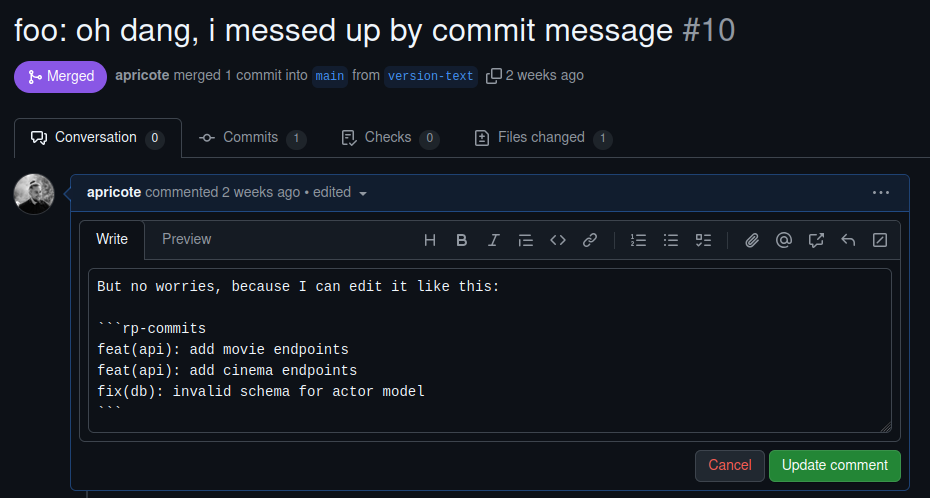
In turn, releaser-pleaser updates the release pull request like this:
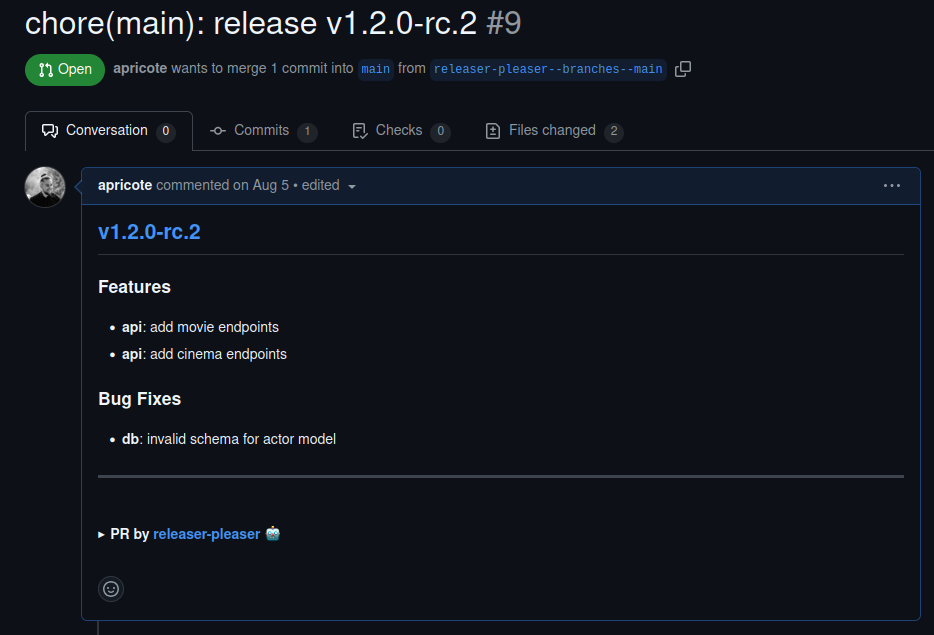
Removing the pull request from the Release Notes
If you add an empty code block, the pull request will be removed from the Release Notes.
```rp-commits ```
For the release
It is possible to add custom prefix and suffix Markdown-formatted text to the Release Notes.
The release pull request description has text fields where maintainers can add the prefix and suffix. To see these fields, toggle the collapsible section in the description:
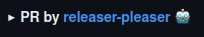
When you edit the description, make sure to put your desired content into the code blocks named rp-prefix and rp-suffix. Only the content of these blocks is considered.
~~~~rp-prefix ### Prefix This will be shown as the Prefix. ~~~~ ~~~~rp-suffix ### Suffix This will be shown as the Suffix. ~~~~
To match the style of the auto-generated release notes, you should start any headings at level 3 (### Title).
Once the description was updated releaser-pleaser automatically runs again and adds the prefix and suffix to the Release Notes and to the committed Changelog:
## v1.1.0
### Prefix
This will be shown as the Prefix.
### Features
- Added cool new thing (#1)
### Suffix
This will be shown as the Suffix.
Related Documentation
- Reference
Pre-releases
Pre-releases are a concept of SemVer. They follow the normal versioning schema but use a suffix out of -alpha.X, -beta.X and -rc.X.
Pre-releases are not considered "stable" and are usually not recommended for most users.
Creating a pre-release
If you want to create a pre-release, you can set one of the following labels on the release pull request:
rp-next-version::alpharp-next-version::betarp-next-version::rc
This will cause releaser-pleaser to run, and it will change the release pull request to a matching version according to the type of pre-release.
Versioning
For pre-releases, releaser-pleaser analyzes the commits made since the last stable release. The version bump from this is then applied to the last stable release and the pre-release info is added to the version number. If a previous pre-release of the matching type exists, the "pre-release counter" at the end of the version is increased by one.
An examples:
- The last stable version was
v1.0.0 - Since then a
featcommit was merged, this causes a bump of the minor version:v1.1.0 - The release pull request has the label
rp-next-version::beta. This changes the suggested version tov1.1.0-beta.0
If there was already a v1.1.0-beta.0, then the suggested version would be v1.1.0-beta.1.
Changing the pre-release type (for example from beta to rc), resets the counter. v1.1.0-beta.1 would be followed by v1.1.0-rc.0.
Stable Release
releaser-pleaser ignores pre-releases when looking for releasable commits. This means that right after creating a new pre-release, releaser-pleaser again detects releasable commits and opens a new release pull request for the stable version.
Related Documentation
- Reference
Workflow Permissions on GitHub
Default GitHub token permissions
The GitHub tutorial uses the builtin GITHUB_TOKEN for the action to get access to the repository. It uses the following permissions on the token:
jobs:
releaser-pleaser:
permissions:
# - list commits
# - push commits for the release pull request
# - push new releases & tags
contents: write
# - read pull requests for Changelog
# - read and write release pull request
# - create labels on the repository
pull-requests: write
These permissions are sufficient for simple operations. But fail if you want to run another workflow on push: tag.
Workflows on Tag Push
When using the automatic GITHUB_TOKEN to create tags, GitHub does not create new workflow runs that are supposed to be created. This is done to prevent the user from "accidentally creating recursive workflow runs". You can read more about this behaviour in the GitHub Actions docs.
Workflows that have a trigger on pushed tags are often used to build artifacts for the release, like binaries or container images.
on:
push:
tags:
- "v*.*.*"
To circumvent this restriction, you can create a personal access token and instruct releaser-pleaser to use that instead to talk to GitHub.
1. Create Personal Access Token
On your account settings, navigate to the Personal access tokens section.
You can either use a "Fine-grained" or "Classic" token for this. Fine-grained tokens can be restricted to specific actions and repositories and are more secure because of this. On the other hand they have a mandatory expiration of 1 year maximum. Classic tokens have unrestricted access to your account, but do not expire.
Copy the token for the next step.
Fine-grained token
When you create a fine-grained token, restrict the access to the repository where you are using releaser-pleaser.
In the repository permissions you need to give read and write access for Contents and Pull requests. All other permissions can be set to No access (default).
No account permissions are required and you can set all to No access (default).
2. Repository Secret
Next you need to add the personal access token as a repository secret.
Open the repository settings to Secrets and variables > Actions:
https://github.com/YOUR-NAME/YOUR-REPO/settings/secrets/actions
Click on New repository secret and add the personal access token to a secret named RELEASER_PLEASER_TOKEN.
3. Update Workflow
Update the workflow file (.github/workflows/releaser-pleaser.yaml) to pass the new secret to the releaser-pleaser action. You can also remove the permissions of the job, as they are now unused.
jobs:
releaser-pleaser:
runs-on: ubuntu-latest # The action uses docker containers
- permissions:
- contents: write
- pull-requests: write
steps:
- name: releaser-pleaser
uses: apricote/releaser-pleaser@v0.2.0
+ with:
+ token: ${{ secrets.RELEASER_PLEASER_TOKEN }}
The next release created by releaser-pleaser will now create the follow-up workflows as expected.
Updating arbitrary files
In some situations it makes sense to have the current version committed in files in the repository:
- Documentation examples
- A source-code file that has the version for user agents and introspection
- Reference to a container image tag that is built from the repository
releaser-pleaser can automatically update these references in the Release PR.
Markers
The line that needs to be updated must have the marker
x-releaser-pleaser-version somewhere after the version that should be updated.
For example:
// version/version.go
package version
const Version = "v1.0.0" // x-releaser-pleaser-version
Extra Files
You need to tell releaser-pleaser which files it should update. This happens through the CI-specific configuration.
GitHub Action
In the GitHub Action you can set the
extra-files input with a list of the files. They need to be formatted as a single multi-line string with one file path per line:
jobs:
releaser-pleaser:
steps:
- uses: apricote/releaser-pleaser@v0.4.0
with:
extra-files: |
version.txt
version/version.go
docker-compose.yml
GitLab CI/CD Component
In the GitLab CI/CD Component you can set the
extra-files input with a list of files. They need to be formatted as a single multi-line string with one file path per line:
include:
- component: $CI_SERVER_FQDN/apricote/releaser-pleaser/run@v0.4.0
inputs:
extra-files: |
version.txt
version/version.go
docker-compose.yml
Related Documentation
- Reference
Glossary
Changelog
The Changelog is a file in the repository (
CHANGELOG.md) that contains the Release Notes for every release of that repository. Usually, new releases are added at the top of the file.
Conventional Commits
Conventional Commits is a specification for commit messages. It is the only supported commit message schema in
releaser-pleaser. Follow the link to learn more.
Forge
A **forge ** is a web-based collaborative software platform for both developing and sharing computer applications.1
Right now only GitHub is supported. We plan to support **GitLab ** in the future (#4). For other forges like Forgejo or Gitea, please open an issue and submit a pull request.
Markdown
Markdown is a lightweight markup language used on many forges as the preferred way to format text.
In releaser-pleaser Markdown is used for most texts.
Pre-release
Pre-releases are a concept of SemVer. They follow the normal versioning schema but use a suffix out of
-alpha.X, -beta.X and -rc.X.
Pre-releases are not considered "stable" and are usually not recommended for most users.
Learn more in the Pre-releases guide.
Release Pull Request
A Release Pull Request is opened by
releaser-pleaser whenever it finds releasable commits in your project. It proposes a new version number and the Changelog. Once it is merged,
releaser-pleaser creates a matching release.
Learn more in the Release Pull Request explanation.
Release Notes
Release Notes describe the changes made to the repository since the last release. They are made available in the Changelog, in Git Tags and through the forge-native Releases.
Learn more in the Release Notes customization guide.
Semantic Versioning (SemVer)
Semantic Versioning is a specification for version numbers. It is the only supported versioning schema in
releaser-pleaser. Follow the link to learn more.
Updater
Updaters can update or create files that will be included in Release Pull Request. Examples of Updaters are
changelog for CHANGELOG.md, generic that can update arbitrary files and
packagejson that knows how to update Node.JS package.json files.
-
Quote from Wikipedia "Forge (software)" ↩
Pull Request Options
The proposed releases can by influenced by changing the description and labels of either the release pull request or the normal pull requests created by other developers. This document lists the available options for both types of pull requests.
Release Pull Request
Created by releaser-pleaser.
Release Type
Labels:
rp-next-version::alpharp-next-version::betarp-next-version::rcrp-next-version::normal
Adding one of these labels will change the type of the next release to the one indicated in the label. This is used to create pre-releases.
Adding more than one of these labels is not allowed and the behaviour if multiple labels are added is undefined.
Release Notes
Code Blocks:
rp-prefixrp-suffix
Any text in code blocks with these languages is being added to the start or end of the Release Notes and Changelog. Learn more in the Release Notes guide.
Examples:
~~~~rp-prefix
#### Awesome new feature!
This text is at the start of the release notes.
~~~~
~~~~rp-suffix
#### Version Compatibility
And this at the end.
~~~~
Status
Labels:
rp-release::pendingrp-release::tagged
These labels are automatically added by releaser-pleaser to release pull requests. They are used to track if the corresponding release was already created.
Users should not set these labels themselves.
Other Pull Requests
Not created by releaser-pleaser.
Release Notes
Code Blocks:
rp-commits
If specified, releaser-pleaser will consider each line in the code block as a commit message and add all of them to the Release Notes. Learn more in the Release Notes guide.
The types of commits (feat, fix, ...) are also considered for the next version.
Examples:
```rp-commits
feat(api): add movie endpoints
fix(db): invalid schema for actor model
```
GitHub Action
Reference
The action is available as apricote/releaser-pleaser on GitHub.com.
Versions
The apricote/releaser-pleaser action is released together with releaser-pleaser and they share the version number.
The action does not support floating tags (e.g.
v1) right now (#31). You have to use the full version or commit SHA instead:
apricote/releaser-pleaser@v0.2.0.
Inputs
The following inputs are supported by the apricote/releaser-pleaser GitHub Action.
| Input | Description | Default | Example |
|---|---|---|---|
branch | This branch is used as the target for releases. | main | master |
token | GitHub token for creating and updating release PRs | $GITHUB_TOKEN | ${{secrets.RELEASER_PLEASER_TOKEN}} |
extra-files | List of files that are scanned for version references by the generic updater. | "" | |
updaters | List of updaters that are run. Default updaters can be removed by specifying them as -name. Multiple updaters should be concatenated with a comma. Default Updaters: changelog,generic | "" | -generic,packagejson |
Outputs
The action does not define any outputs.
GitLab CI/CD Component
Reference
The CI/CD component is available as $CI_SERVER_FQDN/apricote/releaser-pleaser/run on gitlab.com.
It is being distributed through the CI/CD Catalog: apricote/releaser-pleaser.
Versions
The apricote/releaser-pleaser action is released together with releaser-pleaser and they share the version number.
The component does not support floating tags (e.g.
v1) right now (#31). You have to use the full version or commit SHA instead:
apricote/releaser-pleaser@v0.4.0.
Inputs
The following inputs are supported by the component.
| Input | Description | Default | Example |
|---|---|---|---|
branch | This branch is used as the target for releases. | main | master |
token (required) | GitLab access token for creating and updating release PRs | $RELEASER_PLEASER_TOKEN | |
extra-files | List of files that are scanned for version references by the generic updater. | "" | |
updaters | List of updaters that are run. Default updaters can be removed by specifying them as -name. Multiple updaters should be concatenated with a comma. Default Updaters: changelog,generic | "" | -generic,packagejson |
stage | Stage the job runs in. Must exists. | build | test |
needs | Other jobs the releaser-pleaser job depends on. | [] | |
Updaters
There are different updater for different purposes available.
They each have a name and may be enabled by default. You can configure which updaters are used through the
updaters input on GitHub Actions and GitLab CI/CD. This is a comma-delimited list of updaters that should be enabled, for updaters that are enabled by default you can remove them by adding a minus before its name:
updaters: -generic,packagejson
Changelog
- Name:
changelog - Default: enabled
This updater creates the CHANGELOG.md file and adds new release notes to it.
Generic Updater
- Name:
generic - Default: enabled
This updater can update any file and only needs a marker on the line. It is enabled by default.
Learn more about this updater in "Updating arbitrary files".
Node.js package.json Updater
- Name:
packagejson - Default: disabled
This updater can update the version field in Node.js package.json files. The updater is disabled by default.
Changelog
v0.7.1
Bug Fixes
- using code blocks within release-notes (#275)
- no html escaping for changelog template (#277)
v0.7.0
Highlights :sparkles:
Update version in package.json
Thanks to @Mattzi it is now possible to use releaser-pleaser in Javascript/Node.js projects with a package.json file.
You can enable this with the option updaters: packagejson in the GitHub Actions / GitLab CI/CD config.
All updaters, including the defaults changelog and generic can now be enabled and disabled through this field. You can find a full list in the documentation.
Features
- add updater for package.json (#213)
- highlight breaking changes in release notes (#234)
Bug Fixes
- filter out empty updaters in input (#235)
- github: duplicate release pr when process is stopped at wrong moment (#236)
v0.6.1
Bug Fixes
- gitlab: support fast-forward merges (#210)
v0.6.0
✨ Highlights
Reduced resource usage
releaser-pleaser now uses less resources:
- It now skips pushing changes to the release pull request if they are only a rebase.
- The configurations for GitHub Actions and GitLab CI/CD now makes sure that only a single job is running at the same time. On GitHub unnecessary/duplicate jobs are also automatically aborted.
- It handles the stop signals from the CI environment and tries to exit quickly.
```yaml concurrency: group: releaser-pleaser cancel-in-progress: true ```
Avoid losing manual edits to release pull request
Before, releaser-pleaser was prone to overwriting user changes to the release pull request if they were made after releaser-pleaser already started running. There is now an additional check right before submitting the changes to see if the description changed, and retry if it did.
Proper commit authorship
Before, the release commits were created by releaser-pleaser <>. This was ugly to look at. We now check for details on the API user used to talk to the forge, and use that users details instead as the commit author. The committer is still releaser-pleaser.
Features
- real user as commit author (#187)
- avoid pushing release branch only for rebasing (#114)
- colorize log output (#195)
- graceful shutdown when CI job is cancelled (#196)
- detect changed pull request description and retry process (#197)
- run one job concurrently to reduce chance of conflicts (#198)
Bug Fixes
- crash when running in repo without any tags (#190)
v0.5.1
Bug Fixes
- invalid version for subsequent pre-releases (#174)
v0.5.0
Features
- gitlab: make job dependencies configurable and run immediately (#101)
- github: mark pre-releases correctly (#110)
Bug Fixes
- use commits with slightly invalid messages in release notes (#105)
- create CHANGELOG.md if it does not exist (#108)
v0.4.2
Bug Fixes
- action: container image reference used wrong syntax (#96)
v0.4.1
Bug Fixes
- gitlab: release not created when release pr was squashed (#86)
v0.4.0
✨ Highlights
GitLab Support
You can now use releaser-pleaser with projects hosted on GitLab.com and self-managed GitLab installations. Check out the new tutorial to get started.
Features
- add support for GitLab repositories (#49)
- add shell to container image (#59)
- gitlab: add CI/CD component (#55)
- changelog: omit version heading in forge release notes
- gitlab: support self-managed instances (#75)
Bug Fixes
- parser: continue on unparsable commit message (#48)
- cli: command name in help output (#52)
- parser: invalid handling of empty lines (#53)
- multiple extra-files are not evaluated properly (#61)
v0.4.0-beta.1
Features
- add shell to container image (#59)
- gitlab: add CI/CD component (#55)
Bug Fixes
- multiple extra-files are not evaluated properly (#61)
v0.4.0-beta.0
Features
- add support for GitLab repositories (#49)
Bug Fixes
- parser: continue on unparsable commit message (#48)
- cli: command name in help output (#52)
- parser: invalid handling of empty lines (#53)
v0.3.0
:sparkles: Highlights
Cleaner pre-release Release Notes
From now on if you create multiple pre-releases in a row, the release notes will only include changes since the last pre-release. Once you decide to create a stable release, the release notes will be in comparison to the last stable release.
Edit pull request after merging.
You can now edit the message for a pull request after merging by adding a ```rp-commits code block into the pull request body. Learn more in the Release Notes Guide.
Features
- less repetitive entries for prerelease changelogs #37
- format markdown in changelog entry (#41)
- edit commit message after merging through PR (#43)
- cli: show release PR url in log messages (#44)
v0.2.0
Features
- update version references in any files (#14)
- cli: add --version flag (#29)
Bug Fixes
- ci: building release image fails (#21)
- ci: ko pipeline permissions (#23)
- action: invalid quoting for extra-files arg (#25)
v0.2.0-beta.2
Features
- update version references in any files (#14)
Bug Fixes
- ci: building release image fails (#21)
- ci: ko pipeline permissions (#23)
v0.2.0-beta.1
Features
- update version references in any files (#14)
Bug Fixes
- ci: building release image fails (#21)
v0.2.0-beta.0
Features
- update version references in any files (#14)
v0.1.0
This is the first release ever, so it also includes a lot of other functionality.
Features
- add github action (#1)


